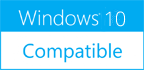Tree Notes 4.110
Please use one of the links below to download Tree Notes
Antivirus Information
We did not scan Tree Notes for viruses, adware, spyware or other type of malware. For your own protection it's recommended to have an updated antivirus installed on your computer when downloading and installing programs from Windows10Compatible. We strongly recommend you to use Antivirus and check Tree Notes for viruses before you install.
Windows10Compatible lists downloads from various software publishers, so if you have a question regarding a particular software contact the publisher directly. The download links for Tree Notes are provided to you by Windows10Compatible without any warranties, representations or gurantees of any kind, so download at your own risk.
Publisher Description
Powerful notes organizer. Organize your goals, ideas, notes, spreadsheets, all in 1 encrypted file. Attach files and emails to your notes, even embed them into the database. Features include: * Notes organized in a tree * 244 tree icons in 4 sizes for your notes * Portable - run from USB * Print/export (PDF, DOC, DOCX, RTF, TXT, ...) * Search all notes * Attach files to notes * And MUCH more
RELATED PROGRAMS
Name It - Notes
We have developed a program that helps you improve your sight reading of piano or keyboard sheet music. Please visit our website for more detailed information. This is a Demo version, which is limited to the C major key in...
- Shareware
- 20 Jul 2015
- 1.42 MB
SyReach Notes
No more time wasted searching everywhere: Build your personal knowledge base with SyReach Notes. SyReach Notes is a personal knowledge management software that helps knowledge workers and hobbyists to manage the flow of information, and keep critical information safe and...
- Shareware
- 20 Jul 2015
- 10.68 MB
Musical Notes
Rock stars, classical musicians, jazz lovers and enthusiasts of music, are you ready to take the test of music notes? Your task in this game is to play the notes that appear on the staves by using the keyboard. When...
- Freeware
- 20 Jul 2015
- 290 KB
Freebie Notes
Freebie Notes is a easy to use reminder for Windows. With Freebie Notes you can create notes displaying on your desktop. Your notes can be displayed immediately after creation or in the certain moments of time. You can create notes...
- Freeware
- 20 Jul 2015
- 0 B
Digital Notes
For many people, the desktop is simply the place where shortcuts and icons are located, without any real functionality. Nonetheless, you can benefit from all the empty space on your desktop by adding post-its, and Digital Notes is one of...
- Freeware
- 15 Nov 2015
- 1.23 MB